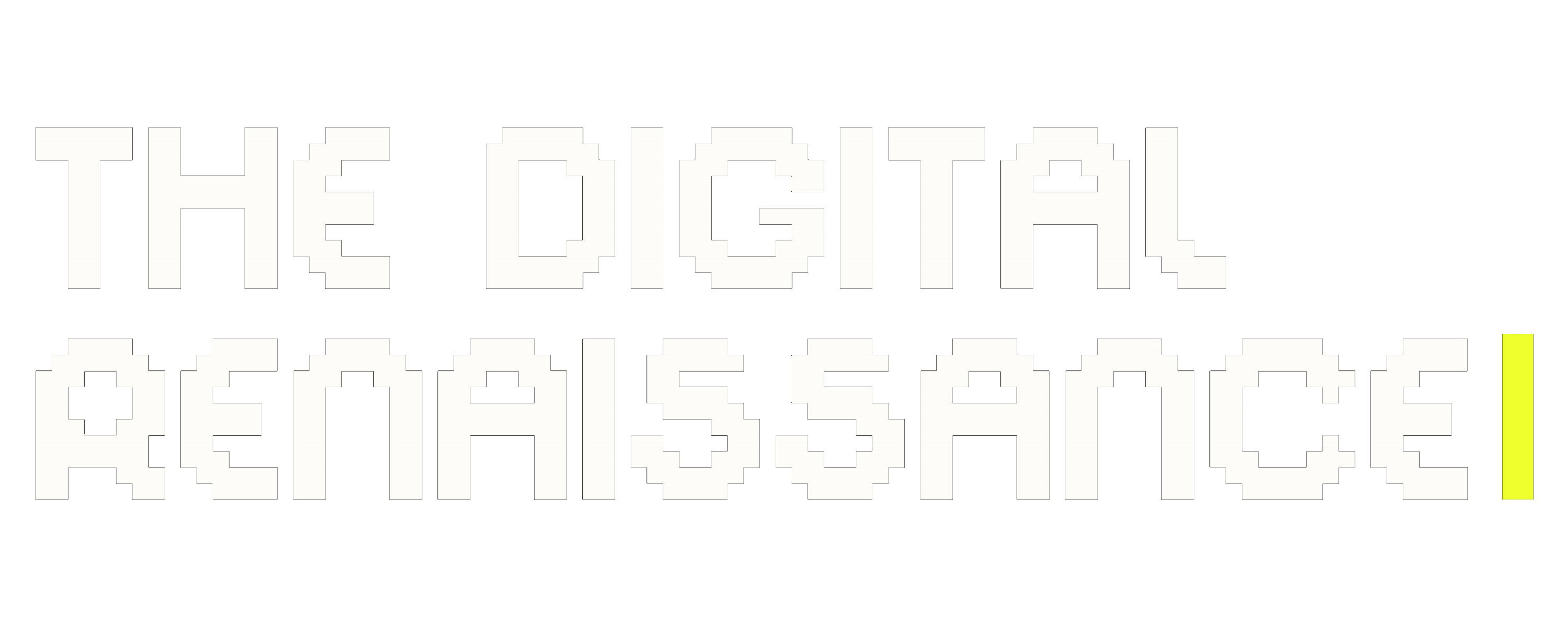ChatGPT Now Works with Notion and Apple Notes — Here’s What That Means
DIGITAL LITERACY & PRODUCTIVITY
In the rapidly evolving landscape of AI, OpenAI’s ChatGPT has taken another step forward—integrating with Notion and Apple Notes to revolutionize how we organize, create, and manage information. This update blurs the line between human creativity and machine intelligence, empowering users to accomplish more with less effort. But what exactly does this integration make possible, and how does it work? Let’s dive in.
What This Means for Notion Users
For avid Notion users, the integration with ChatGPT enhances the platform’s versatility by bringing real-time AI assistance into your workspace. Whether you’re a professional juggling projects, a student managing coursework, or a writer developing ideas, ChatGPT seamlessly embeds itself into your workflow.
Examples of Possibilities in Notion:
Brainstorming and Expanding Ideas: Drafting a report on renewable energy? Highlight a section and let ChatGPT suggest additional content, examples, or deeper insights—all tailored to your specific needs.
Creating Templates: Whether it’s a project roadmap or meeting notes, ChatGPT can generate reusable templates to save time and ensure consistency.
Synthesizing Data: Logged customer feedback in a Notion database? ChatGPT identifies key trends, helping you turn raw data into actionable insights.
Editing and Proofreading: Need your writing polished? ChatGPT can refine your tone, correct errors, and make your content more concise.
By working directly within Notion, ChatGPT eliminates the need to switch between apps, keeping your focus intact and your workflow uninterrupted.
Apple Notes Integration: Rethinking Simplicity
Apple Notes, known for its simplicity and accessibility, now gains a powerful ally. ChatGPT’s integration brings advanced AI capabilities to your notes, whether you’re jotting down ideas or organizing a project.
How It Works:
Using a shortcut (Option + Shift + 1), you can invoke ChatGPT directly within a note. From there, the AI can read your content, provide suggestions, and even generate new material. The Advanced Voice Mode feature also allows for interactive voice conversations, making it easier to brainstorm or refine your ideas hands-free.
Real-World Scenarios:
Summarizing Notes: After a long meeting, ask ChatGPT to summarize your detailed notes into a clear, concise action plan.
Expanding Quick Jots: Scribbled an idea for a blog post? Let ChatGPT transform your quick notes into a full-fledged outline or draft.
Organizing Tasks: Plan a vacation itinerary by simply jotting down your destinations. ChatGPT can flesh out travel plans, suggest activities, or recommend restaurants.
This functionality transforms Apple Notes from a straightforward note-taking app into a dynamic productivity tool.
The Bigger Picture: Why This Matters
The integration of ChatGPT with these widely used applications isn’t just a convenience; it represents a paradigm shift. For the first time, AI capabilities are embedded into everyday tools, making advanced assistance accessible to everyone, regardless of their technical expertise.
Efficiency: These integrations save time by automating repetitive tasks, summarizing information, and generating content on the fly.
Creativity: With ChatGPT acting as a collaborative partner, users can explore new ideas and perspectives without getting stuck in creative ruts.
Accessibility: By embedding into familiar apps, AI becomes less intimidating and more intuitive for a broader audience.
Practical Applications
Here are a few examples of how people are already leveraging this technology:
In Business: A team uses ChatGPT in Notion to draft and refine client proposals, analyze customer feedback, and generate meeting agendas.
For Personal Productivity: An individual manages their daily tasks in Apple Notes, relying on ChatGPT to create checklists, brainstorm solutions to problems, and organize thoughts.
In Education: A student uses Notion with ChatGPT to summarize lecture notes, brainstorm essay topics, and build study guides.
Getting Started
To access these integrations, you’ll need the ChatGPT macOS app and an active subscription (Plus, Pro, Team, Enterprise, or Edu plans). Once set up, a few clicks or keystrokes are all it takes to bring the power of AI into your favorite productivity tools.
For Notion, the integration works directly within your workspace, enhancing its capabilities without disrupting your flow. For Apple Notes, the shortcut (Option + Shift + 1) ensures instant access, making the experience seamless and intuitive.
The Future of Productivity
As AI continues to evolve, its integration with tools like Notion and Apple Notes highlights a pivotal moment in digital productivity. These advancements are not about replacing human effort but augmenting it—helping users think, create, and organize in ways that were previously unimaginable. Whether you’re tackling a big project, managing your day-to-day, or simply exploring creative possibilities, ChatGPT is now a co-pilot ready to take your productivity to the next level.
Welcome to the future of work. Are you ready to dive in?